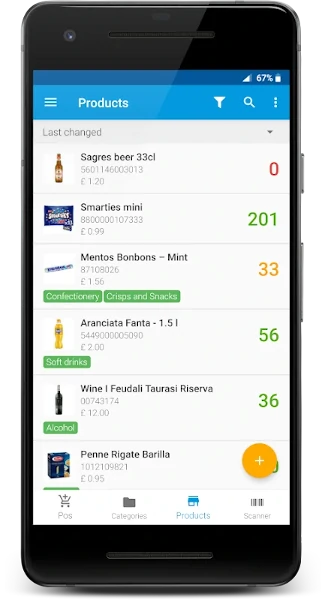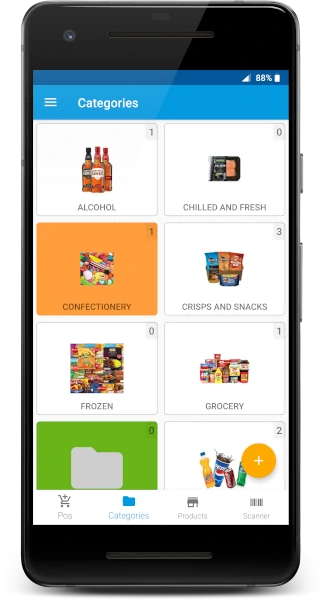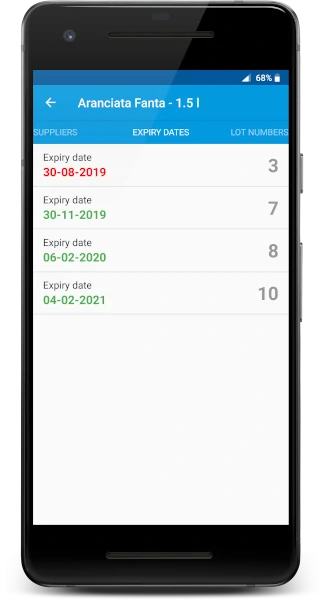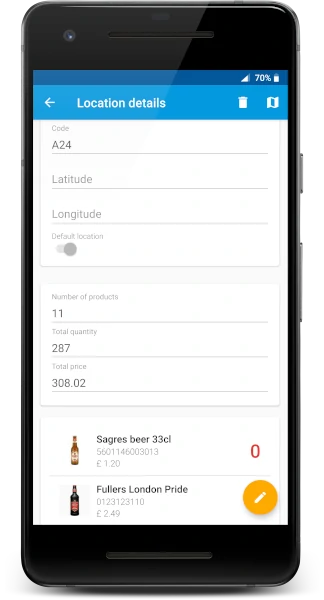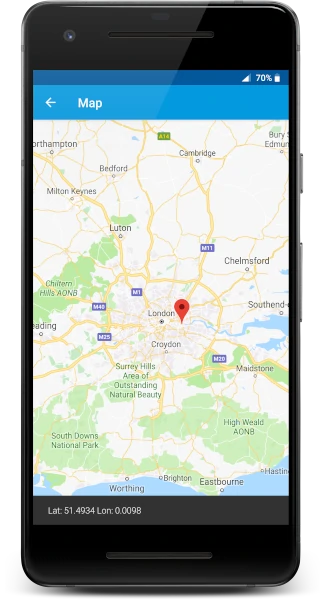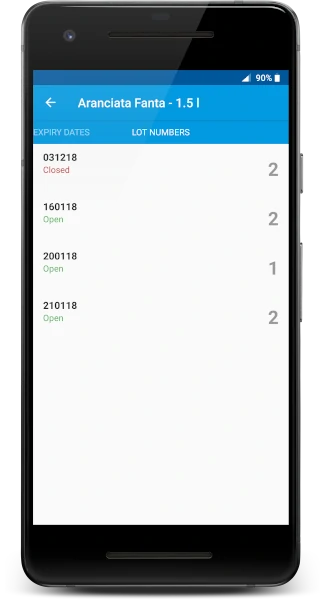Stock tracking
Keep track of your stock
Get alerted when your stock is running low or the expiry date is approaching. Scan the products barcode with the smartphone camera or using an external scanner.
- Multi-currency and multiple taxes supported
- Share product info to WhatsApp or other apps
- Track product locations and suppliers
- Barcode scanner integration
- Search and filtering